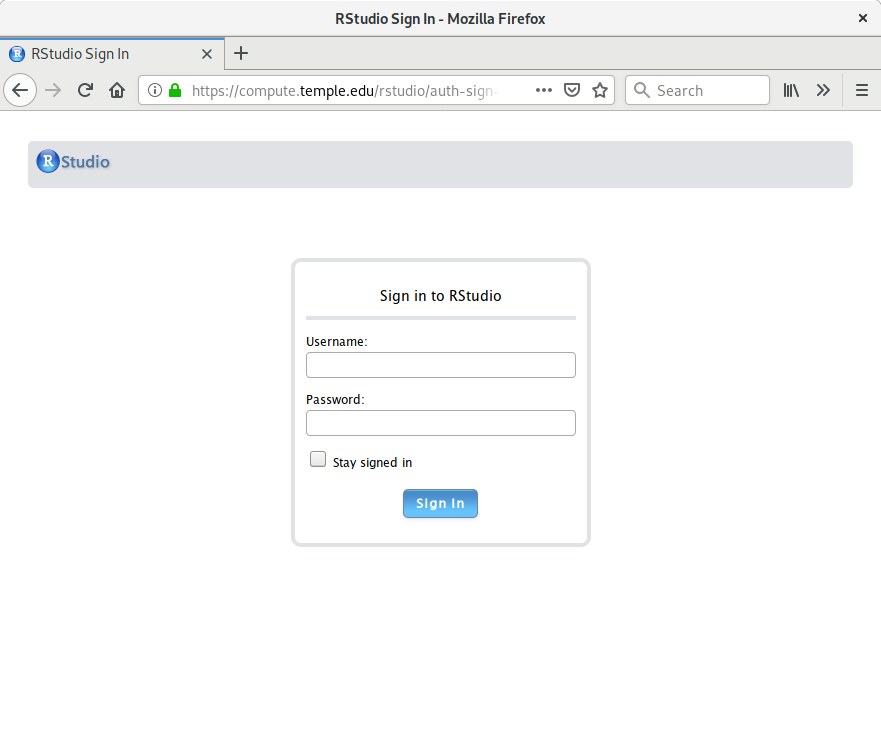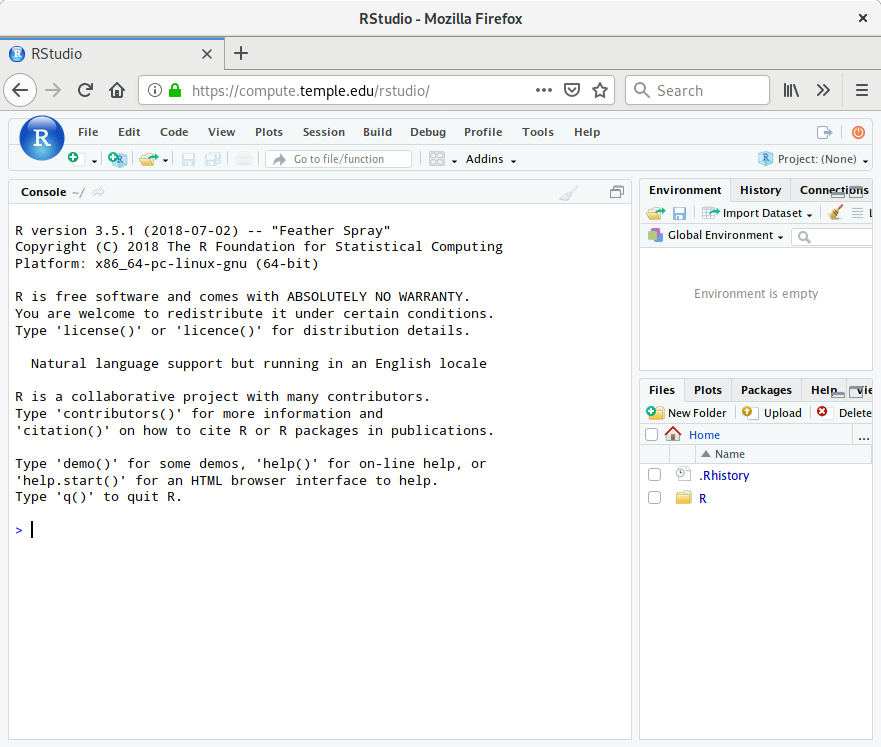Logging In
There are two ways to login into Compute resources:
compute.hpc.temple.edu (SSH)
Login to compute.hpc.temple.edu
using the Secure Shell (SSH) protocol.
An SSH client/terminal software is required to be installed on the
computer being used to access the cluster. A popular free SSH client
for Windows is PuTTY. Unix/Linux
and MacOS X users can use the ssh command to login into the machine.
The following command would generally be used.
ssh ACCESSNETID@compute.hpc.temple.edussh will prompt for a password and on successful login a shell prompt will be displayed. The prompt indicates to the user that the shell is ready to accept commands. This is mostly suitable for running text mode applications. Since the server is running a Linux operating system, users will have to familiarize themselves with how to run calculations and programs on Linux machines.
==============================================================================
IIIIIIIIIIIIIIIIIIIIII
II II
II IIIIII IIIIII II
II II II II II II ______ __
II II / ____/___ ____ ___ ____ __ __/ /____
II II / / / __ \/ __ `__ \/ __ \/ / / / __/ _ \
II II / /___/ /_/ / / / / / / /_/ / /_/ / /_/ __/
II II \____/\____/_/ /_/ /_/ .___/\__,_/\__/\___/
II II /_/
IIIII IIIII
IIIIIIIIIIII ,__, ,__, ,__,
{o,-} {o,o} {o,o}
/) ) ( (\ ( (\
=========================================================="="===="="===="="===
Welcome to compute.hpc.temple.edu
This system is for the use of authorized users only. Unauthorized use may be
monitored and recorded. In the course of such monitoring or through system
maintenance, the activities of authorized users may be monitored, too. By using
this system you expressly consent to such monitoring.
The Compute User Guide can be found at:
https://www.hpc.temple.edu/compute/
Please send questions and reports of problems to hpc@temple.edu
Graphical Applications
Launching an application with a graphical user interface requires
that the graphical data is redirected from the server to the local
display. When logging in from a Linux machine this is ususally
achieved through adding the -X or -Y flag to the ssh
command and SSH will take care of the rest. On MacOSX and Windows
and X11 display server software may need to be installed and/or
configured/started first.
rstudio.hpc.temple.edu (HTTPS)
Use any web browser to connect to the dedicated R-Studio server. This will connect to an RStudio web interface to the locally installed R software. This provides a convenient and platform independent access to the R statistical software.